So. The nice and quite days after Christmas and New year are over. Back to work means: back to travel. A small one to start, yesterday evening I drove to Bückeburg, this week I’m in the office the complete week. Then we slowly increase the travel distance (Nantes, Bristol, Boston,…)
Introduction
Lately people ask me if they can use Rhapsody “native” under Linux.
Short answer: Please NO!
Long answer: No it is not really usable under Linux. It is simply the Windows version that runs under Linux because the graphic engine happens to work under Linux as well. A lot of features will not work (See list below)
This only makes sens if you have a compiler that runs under Linux (or your target environment of your Rhapsody Development is Linux)
If you really insist on doing your daily work under Linux then install VmWare and install Windows in a Virtual Machine. I have the same on my Mac.
Question: But VmWare is not free!
Answer: Grrr, i should have known… Then take Virtual Box. or try Wine (I don’t know if it works but I expect it to)
At least you can create a shared drive where Rhapsody can generate (or in case of RXF, the deployer will deploy) the source code to.
Or you setup an rsync between the Windows VM and Linux.
Features not available in Linux version of Rational Rhapsody 8 releases
Abstract
Features listed in this document are not available in the Linux version of the IBM Rational Rhapsody version 8 releases.
Content
- Android application development (feature completely removed in release 8.1.4 of Rhapsody)
- Automatic Test Generation (ATG) add-on
- Breakpoint synchronization is not supported in the Wind River VxWorks 6.9 and Wind River Workbench 3.3 integrations
- C# application development (feature completely removed in release 8.1.4 of Rhapsody)
- CORBA development
- Configuration management SCC mode
- Customizable code generation
- Eclipse platform integration
- Functional Mock-up Interface (FMI)
- Generate support request
- Helpers can be used, subject to the following limitations:
- Helpers that are set up to be triggered by actions such as code generation will not work with RhapsodyCL on Linux.
- When using Java helpers, the JRE used must be the one installed with Rational Rhapsody or a different IBM Java JRE. Also, the JRE cannot be within a ClearCase VOB.
- Arguments cannot be passed to Java plugins.
- Import from Rational Rose (feature completely removed in release 8.1.4 of Rhapsody)
- Languages: Japanese, Korean, Simplified Chinese, Traditional Chinese
- MathWorks Simulink integration limitations:
- Managed Mode for Simulink
- Plant Modeling (exporting a structured block to Simulink for simulation)
- Microsoft VBA (feature completely removed in release 8.1.4 of Rhapsody)
- Microsoft Visual Studio integration
- NATO Architecture Framework (NAF) version of Unified Profile for DoDAF/MODAF (UPDM)
- NI VeriStand (feature completely removed in release 8.2.1 of Rhapsody)
- Oracle Java for plug-ins (JVM)
- Parametric constraint evaluator
- Rational Rhapsody apps cannot be developed in Linux with SWT libraries. (Note that you can develop Rational Rhapsody apps with Eclipse in Windows and use them for both Linux and Windows.)
- Rational Rhapsody 64-bit application
- Rational Team Concert integration
- Rhapsody Model Manager (feature introduced in release 8.3 of Rhapsody)
- Safety Critical Development in C
- Siemens Teamcenter integration (feature completely removed in release 8.2.1 of Rhapsody)
- SMXF (Simplified/reduced MicroC Framework for C)
- Split diagrams during export
- SXF (Simplified eXecution Framework for Safety Critical developers)
- Target monitoring
- TestConductor add-on limitations:
- Cannot be used with Rhapsody in Ada
- Does not work with RhapsodyCL. As an alternative, you can use the command line of rhapsody.exe with command line option -hiddenui.
- Integration with Rational Quality Manager 4.0 not supported
- AUTOSAR SWCs not supported
- VxWorks 653 platform not supported
- VxWorks 653 integration
- Web-enabling a model (Webify)
- Wizards that help create ProxyPorts
- XMI Toolkit add-on for Rational Rhapsody is not compatible with RhapsodyCL
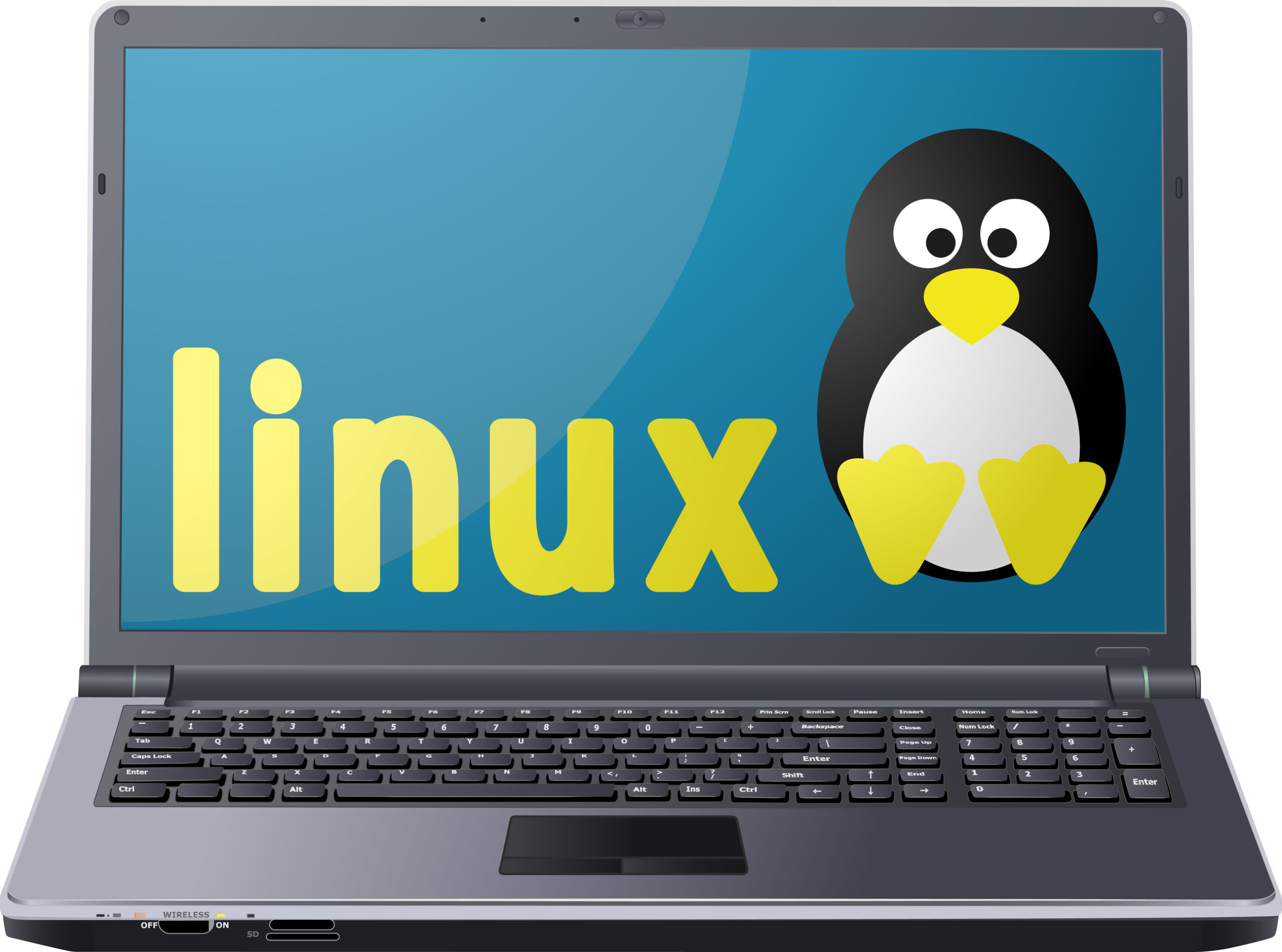
Leave a Reply