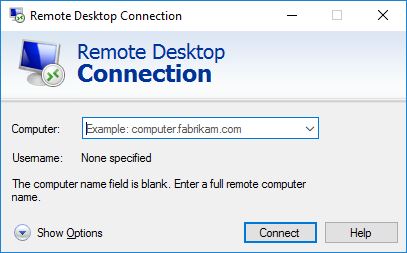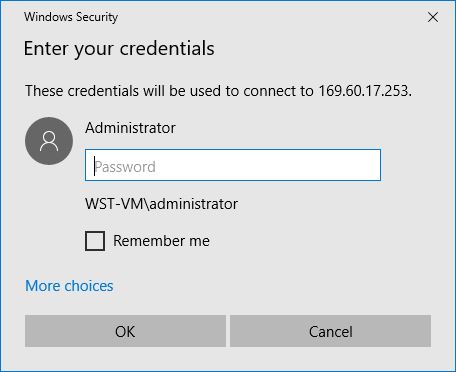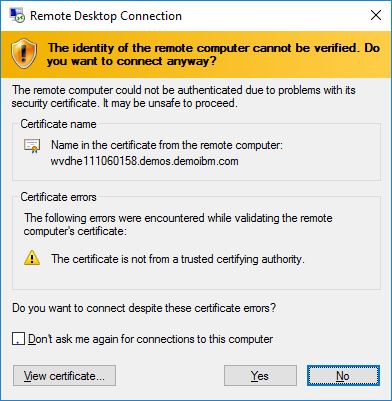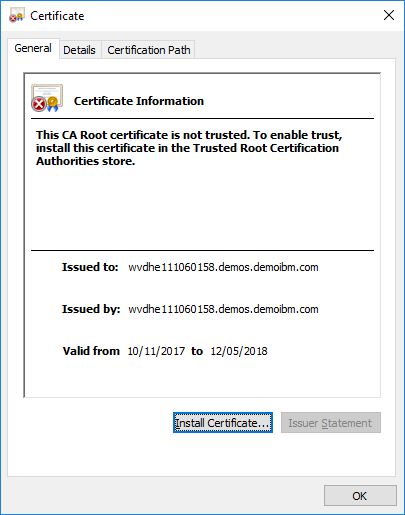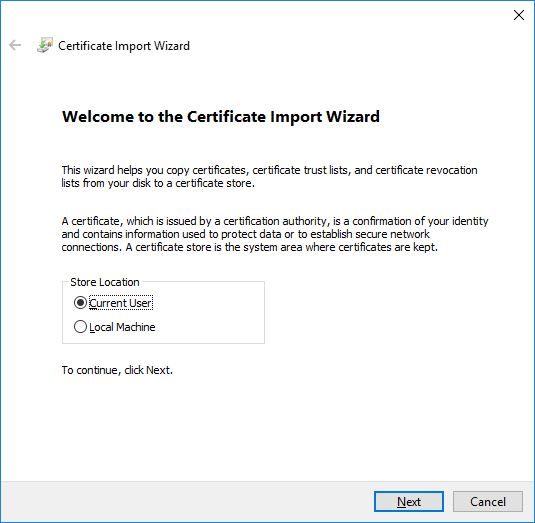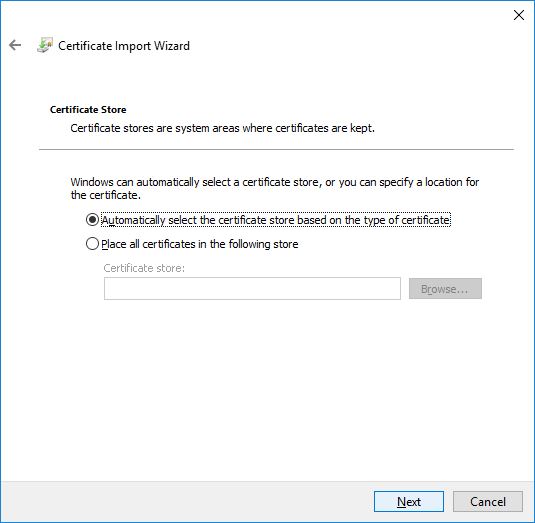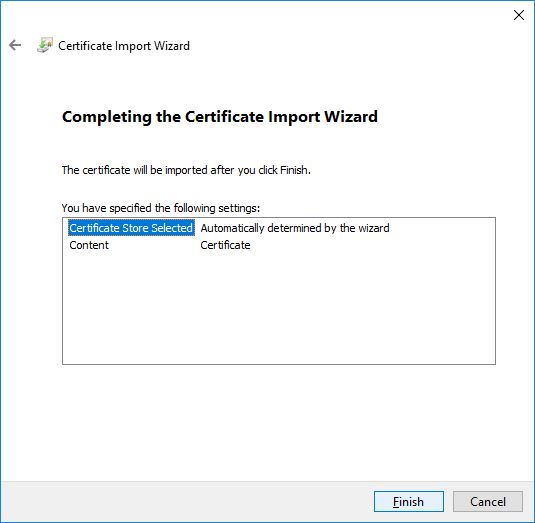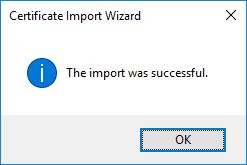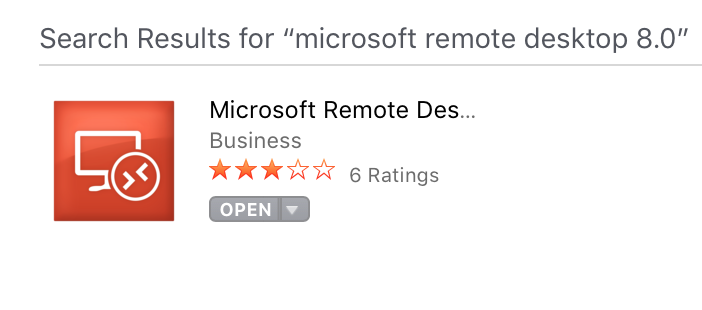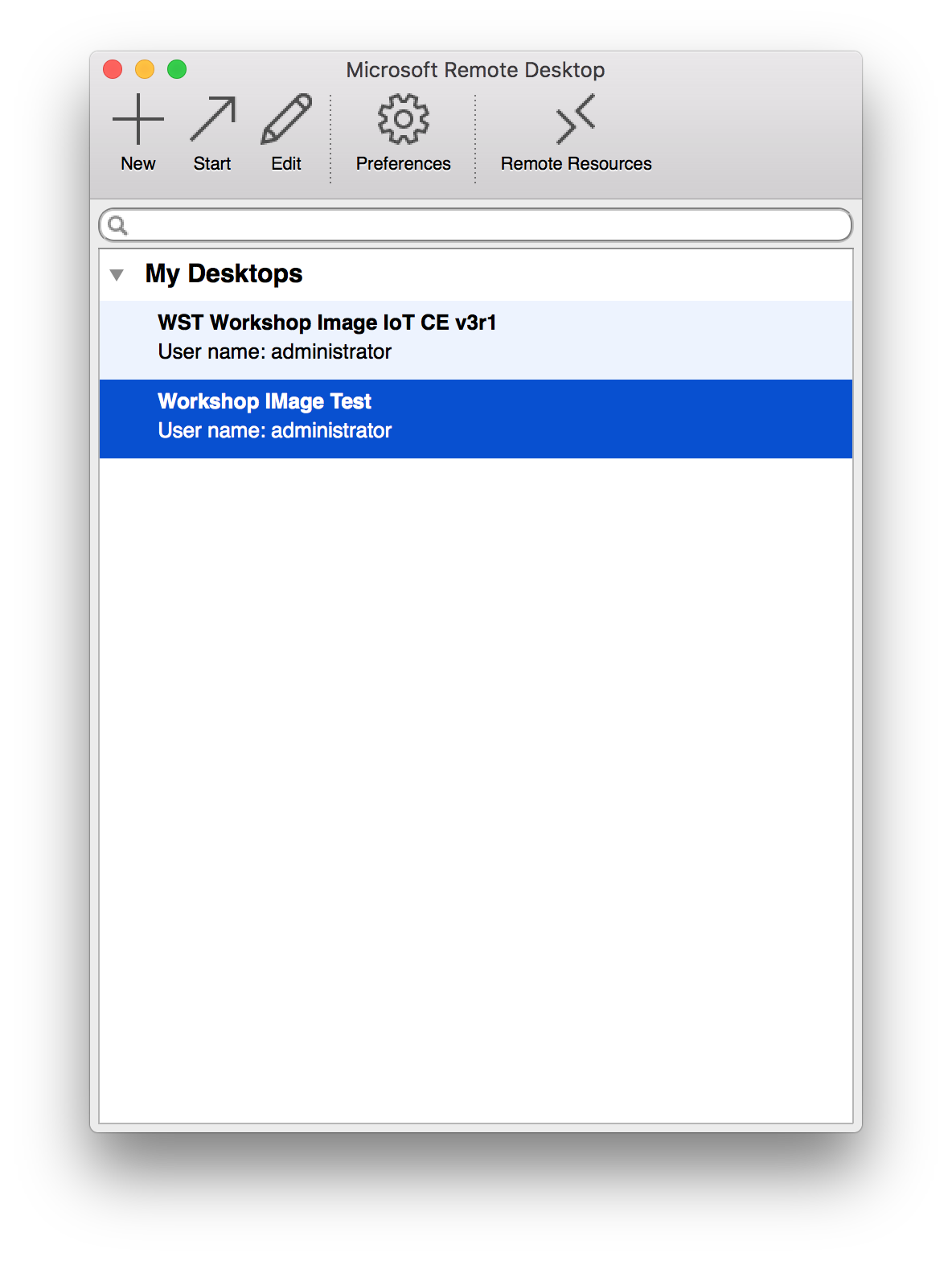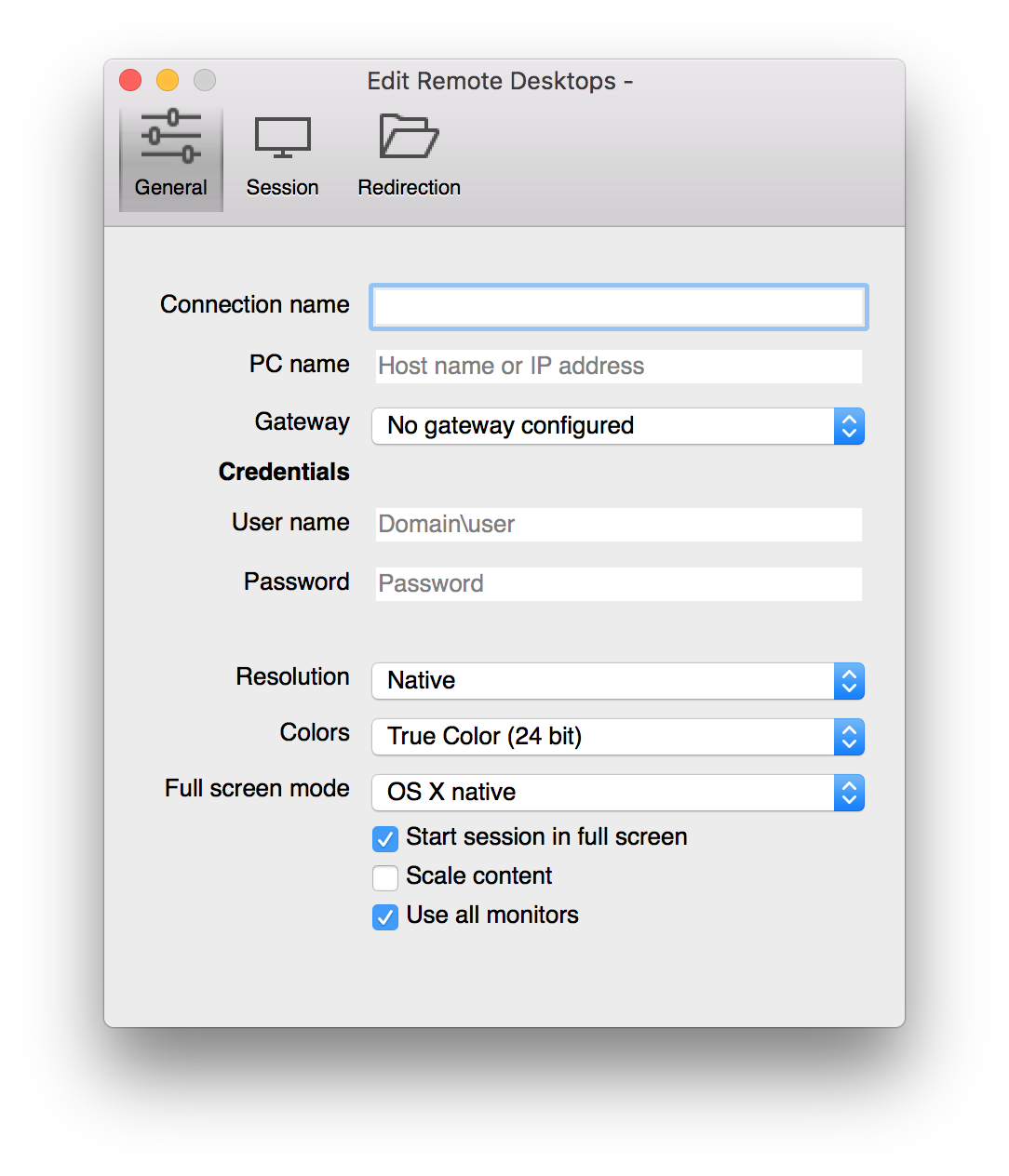I have never been to New Orleans before, so for those who read my BLOG more often: I have added State #35 to the state-chart! And I really have to say: New Orleans is pretty cool, It has a flair that you hardly find anywhere else in the USA. I didn’t really know that in most of the US it is not allowed to drink alcohol in the streets openly. Hence the brown paper bags you see everywhere. As a European you don’t notice that, for us its normal that you just drink wherever you like. Bot so in the USA but in Bourbon Street you can openly drink whatever you want. You can also walk around as you please, i saw people there that were “dressed” (or actually showed a lack of dressing) that I normally only see in the capital of my country. (For those that don’t know: I live in the real land of the free, the Netherlands)
That is cool but the coolest thing is the music. Literally every bar has a couple of musicians that play. Mostly Jazzy bout also other kinds of music.Raz and I landed in a pub where the band was building up the stage. they told us the band would start in 45 minutes or an hour and that suited us, we wanted to speak anyway. But after some discussion (Raz and I do, luckily, not always share the same opinion) we looked around us and noticed that we were, by far the youngest people in the bar… I’m 56 so that tells you something. And yes, when the band started we soon figured out that this was definitely not our Jazz…
So we moved to another one where the band was already playing. That was much more OK.
Shortcuts
Rhapsody has a lot of keyboard shortcuts. They are described in the manual but unfortunately this is pretty hidden. there are a few websites where you can find more info on that, I will add some here.
Search (and find)
In Rhapsody 8.1.5, when you were in the Rhapsody editor (or in active code view) the CTRL-F command would give you a search dialog. This would search for the string that you typed in. After that F3 would give you the next search-hit.
This no longer works. the reason for that is that the Rhapsody developers have unified the search dialogs in Rhapsody. There were (historically grown…) four different searches in Rhapsody. None of them worked for 100% so Raz and his crew decided to clean that and make a search app that would not only search but also find…. This comes with a (temporary) price, the search lacks some “hidden” features that were previously there.
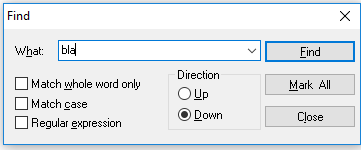 The find-dialog in the editor has a field “Mark All”, that will put a red ball with a white cross before each line where the searched string occurs. Not a prefect solution but definitely workable.
The find-dialog in the editor has a field “Mark All”, that will put a red ball with a white cross before each line where the searched string occurs. Not a prefect solution but definitely workable.
2 Very useful ones…
The shortcuts that are hard to find in the documentation are the Shift and the Alt key. When you are in a Diagram, State-chart or Object Model Diagram or so, as soon as you draw an element inside another element (when this makes sense according to the UML of course) then Rhapsody notices the hierarchy and will treat the outer element as the container of the inner element. That also means that if you want to resize an element that has other elements inside it, resizing seems impossible without also resizing the content. Resizing is done by selecting the element and take one of the dots that surround the element and drag it.
Now try to press the “Alt”-key when dragging, you will see that the content of the element will stay intact. Now that is cool eh?
In a sequence diagram something similar happens. When you notice that you don’t have enough space in the middle of a sequence, shifting all elements down is pretty tiresome. This can also be done by clicking on the place where you want to make space and press the “Shift”-key while dragging down (or up if you want to close gaps!) This will take the entire content and moves it with your mouse.
I hope this will help you in your Rhapsody life! Have fun modeling with Rhapsody
Walter van der Heiden (wvdheiden@willert.de)