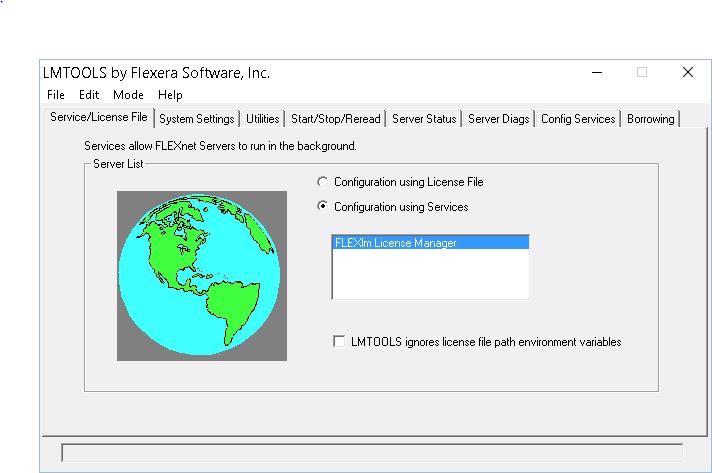This is the week of the IBM Think! in Las Vegas. I actually hate Las Vegas, it is a very aggressive place to be for my poor Asperger brain. I already had some serious “Sensor Overload Errors” there. I prefer Florida but you can’t win them all. IBM wants met to go to Vegas…
Also the IBM Conferences get bigger and bigger every year. The I loved the Innovate in Florida, not just because of Florida but also because it was much smaller. You could really find all the people you need. In LV it is almost impossible to meet somebody.
Luckily there is the German IoT Conference (and hopefully the US IoT Conference) I feel a lot more at home there.
At least “Think!” is a great name, thinking is generally a good idea.
Hyperlinks
To gather information in your model it is a good idea to use Hyperlinks. You can use hyperlinks to save links to:
- model elements (Change the view of your elements)
- websites (Compiler, CPU, Willert!)
- documents on your disk (For use in the project)
For documentation it is better to use “controlled files”, they will be part of the model and can be transferred to others.
Package Hyperlinks are a bit hidden, you have to right-click on a package and select “Add New”, “Relations” , “Hyperlinks”. Don’t forget that a click on a hyperlink will not open the features but the target of the hyperlink.
Explorer Helper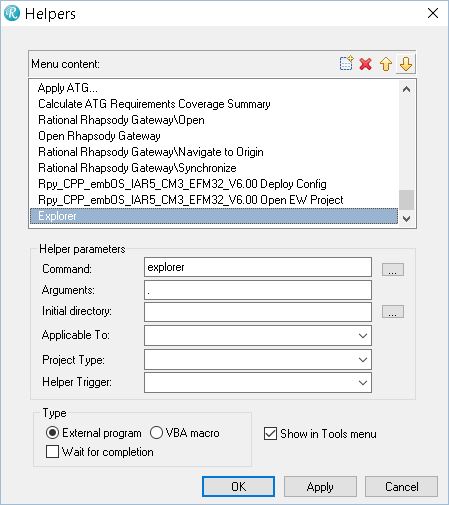
I often search for my Model directory. Rhapsody does not always show it in the File Menu and you then have to open the configuration, go to the Settings Tab and look where the generated source is. There is a better way to do that.
Goto “Tools” “Customize” “Helpers…”.
Add a new item there, call it Explorer (or what you like) and fill in “explorer” at the command and “.” at the arguments.
This will give you a menu item under Tools that opens an explorer window with your project directory. Cool eh?
Happy Modeling with Rhapsody!
Walter van der Heiden ( wvdheiden@willert.de )