The Keys
The Florida Keys are the small strain of Islands that lie south of the Florida peninsula. They are connected to each other via a couple of bridges and a long highway.
I’ve been there before but that had to happen on one day and before the flight back so I had not much time to enjoy the beautiful scenery and the islands itself.
The attraction is of course Key West where you are very close to Cuba (90 miles, 145km)

So this time we planned a bit longer visit and even an overnight stay. Getting a room was OK, apparently it was not the tourist season. Still it was quite busy on Duval Street that is the main attraction. Lots of cruise-ships stop at Key West, unloading lots of passengers. That is the main income of the islands.
The trip to the island is (for me…) the main attraction. We were driving there in a BMW 430i convertible. That was pretty cool.
Hemingway’s House (& cats)
One of the attractions of Key West is the house of Ernest Hemingway.

It is now a museum (you have to pay for it… very undutch…) and shows the house in its original state. The walls are full with Hemingway memorabilia and explanations about his life.
I had heard of Hemingway of course but never read anything from him. I immediately started to read “The old man and the sea”.
The house is populated by many cats that are all descendants of Hemingway’s cat “Snow White” who had 6 toes on each foot. The cats there all (as far as i could see) have that to and is quite remarkable.
How to associate Rhapsody model files in the explorer with a specific Rhapsody version
After installing a new Rhapsody version, e.g. for testing purposes, you might still want to let the Windows Explorer open your .rpy or .rpyx Rhapsody model files with another Rhapsody version you are still using for production. This how-to briefly describes where to configure the file extension to application association.
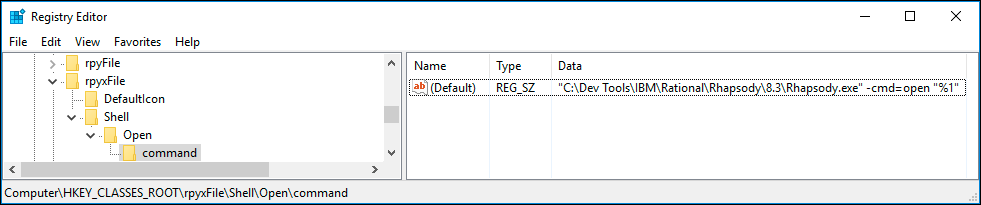
Step-by-step guide
- Open the Windows Registry Editor (regedit.exe)
- Navigate to “HKEY_CLASSES_ROOT\.rpyx” (or “HKEY_CLASSES_ROOT\.rpy”)
- Make sure the value name “(Default)” contains the data “rpyxFile” (or “rpyFile”) (without quotes)
- Navigate to “HKEY_CLASSES_ROOT\rpyxFile\Shell\Open\command” (or “HKEY_CLASSES_ROOT\rpyFile\Shell\Open\command”)
- Modify the value named “(Default)” to contains the data (including quotes):
“<Full path to your desired Rhapsody version program path>\Rhapsody.exe” -cmd=open “%1”
If you have a multi language installation but per default want to open Rhapsody in a specific language or edition, you can add additional arguments before “-cmd…”.
Examples:- Development Edition in C: -dev_ed -lang=c
- Architect for Software: -architect
- You might also want to check HKEY_CLASSES_ROOT\rpy[x]File\DefaultIcon
Thanks to Eike for writing this down!
Here some pictures of the keys.
That’s it! Happy modeling with Rhapsody!
Walter van der Heiden (wvdheiden@willert.de)









Leave a Reply