Hard Rock Café
The Hard-Rock Café is a must-visit on all my trips. I always buy a t-shirt (although my wife tells me that I have more than enough t-shirts already…)
The fun with the HRC t-shirts is that they have the name of the city printed on it. You can only buy them local, not on the internet, they have only neutral shirts there.
So if you see someone with an HRC t-shirt from some far, far away destination, he or she has either been there or has a good friend who has been there. (No, I will not bring you a t-shirt…. go there yourself…)
So on the Florida trip we decided to visit ALL the Florida HRC’s. Yes, all of them…
Key West, Miami, Fort Lauderdale, Tampa, Orlando, Daytona Beach and Nassau (On the Bahama’s, not exactly Florida as you can read on …)
We did Key West so the next day we left Arno’s house to drive via Tampa (HRC in the airport) , Orlando (HRC is in the Universal Studios) to Daytona Beach where we stayed in the Hard Rock Hotel. Then on to Miami (next to the Harbour See … ) via Kennedy Space Center (read …) Fly to Nassau and stay on the Bahama’s for a day (See: … ) and finally to Fort Lauderdale ( HRC in the Casino ) and then back to Fort Myers. Great trip, I can recommend it!
Sequence
I receive many questions about how to influence the Rhapsody generated code. Now you can post-process the code using the simplifier or even change the rules with our rules-composer but sometimes you should make life not more complicated than it already is.
There are more ways to ensure Rhapsody generates exactly what you want.
Ask most modeling guru’s (and the traveling modeler agrees…) and they will tell you: You have to model in a way that sequence doesn’t matter. As already said: I agree. But…..
There are circumstances where you just cannot model as you want to. The smaller the controller, the more rigid the real-time requirements, the more trouble to fit everything in and to certify it works.
Classes
Open a new model and if you create 4 classes (in this sequence!) “A”, “B”, “D”, “C”, you will see in your browser that under the default package you have the 4 classes, sorted alfabetically, A, B, C, D. 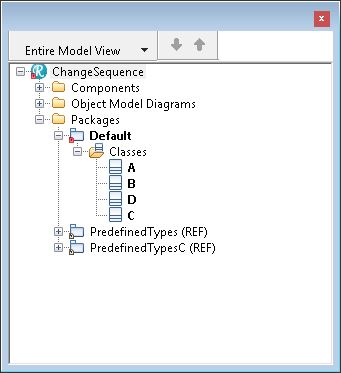 This is just the “visual” sort, you can switch that of with either a property or with “View”, “Browser Display options”, “Enable Ordering”. This will switch on the small yellow arrows on top of the browser that let you order items as you want. (Only Visual!!)
This is just the “visual” sort, you can switch that of with either a property or with “View”, “Browser Display options”, “Enable Ordering”. This will switch on the small yellow arrows on top of the browser that let you order items as you want. (Only Visual!!)
Now the sequence of Code generation is not relevant for classes since they have their own file. The sequence of attributes or operation within a class can be important!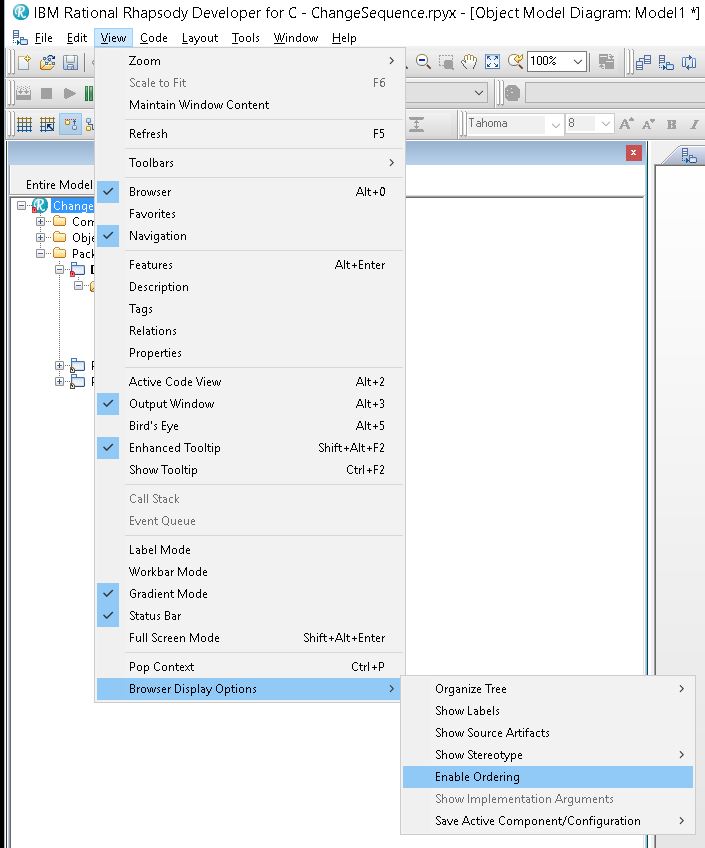
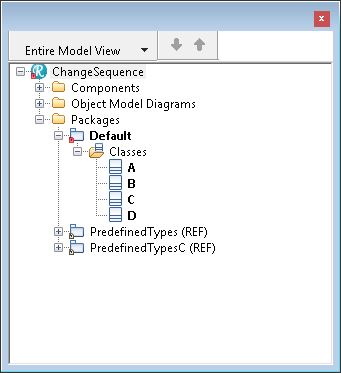 Now that can also be achieved easily. Rhapsody offers the sorting from within the browser. Depending on if you have switched on the “Enable Ordering” all elements
Now that can also be achieved easily. Rhapsody offers the sorting from within the browser. Depending on if you have switched on the “Enable Ordering” all elements
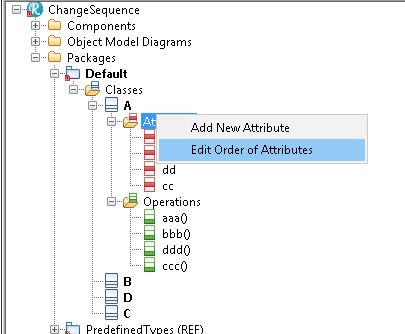 are either shown alfabetically or in the sequence that you have entered them in the model.
are either shown alfabetically or in the sequence that you have entered them in the model.
The code generation for attributes and operations is not depending on that setting!! Code is generated in alfabeticall sequence, or the sequence that you give in the “Edit Order of Attributes (Operations)”.
This opens a dialog where you can precisely select the generated source code sequence.
Now if you have created objects statically using “Make an Object” or by just creating them you can do the same. Right click on “Objects” and you can select “Edit order of Objects” you can select the order that the objects are instantiated. (Do a regenerate, Active Code View is not automatically updated) The same applies for singleton Objects.
This also works with dependencies (with Usage, that will select the sequence of include)
Happy modeling with Rhapsody
Walter van der Heiden (wvdheiden@willert.de)







Leave a Reply