Kings Day
Today is Kings Day in the Netherlands. We celebrate that our King (“Willem Alexander” but we may call him “Willy:) has his birthday. That is quite a party over here, I can certainly recommend being in the Netherlands on that day (and the night before)

Kings Day Party in the Netherlands
So everybody in the Netherlands has a day-of. Unfortunately I work in Germany… so I have to work. Therefor I have many other holidays that are unknown to the Dutch…

Willy and family
Happy 51th Birthday, Willy!
How to move Rhapsody (or parts of it)
I’m sure it has happened to you and it did happen to me yesterday. I always install Rhapsody in “C:\Dev Tools” (Yes, with a space, we need to test that…) but I mistyped (These characters get smaller every year….) and I typed: “C:\De Tools”.
The cowards way out is to de-install and then re-install.
I decided to try out if i could repair it…. As the Germans say: “Nur die Harten kommen in Garten” (Means something like: “Only the tough ones go to heaven”)
I just moved all files and then started thinking that I might have traces left in the registry. So i started…. not regedit. That is a bad tool, come on Microsoft… you can do better. If you dump a very bad idea known as “The Registry” on us, then give us something useful to work on it.
luckily there are better tools, I have the pro version of Registrar (there is a free version that works fine) where you can search and replace in the complete registry. And much more.
So I searched and replaced “c:\De tools” with “c:\DevTools” and it started to look better. Of course i had to repair the shortcuts and now I also “moved” the Rhapsody “Share” directory, Rhapsody was whining when I started it. I had to edit the Rhapsody.ini and the DiffMerge.ini files. Then it was OK. This did not really saved time but it was fun to do.
Splitting the Data Directory
What I forgot is that on our development systems we cannot use the convenient way of installing outside of the Windows “Program Files” directories and then “Install all files in one directory”. i did that but because we have to generate install and setup files from our development installation automatically we need to split the directories. So I had to move the “Data Directory”
If you already installed the Data separately it is easier, you only have to edit the Rhapsody.ini and the DiffMerge.ini (Even if you do not use the latter: edit it! If you ever want to use it it won’t work and you have no clue why!)
Moving the “Share” directory
Well… if you have everything Rhapsody in one directory it’s actually a bit more than just the “Share” dir. You also have to move:
- Share
- Samples
- Sodius
- Gateway,
- NOT completely… just the “examples” subdirectory!!
- Test Conductor
- A bit more complicated….
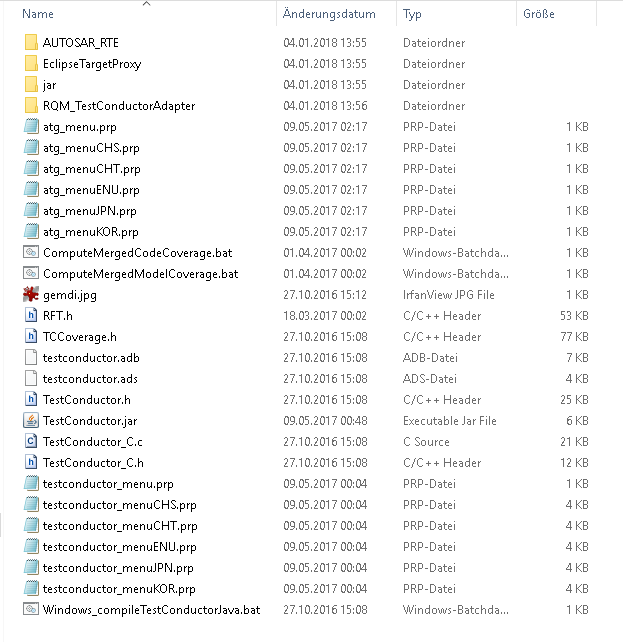
This are the files that you have to move to the “Data” part.
- A bit more complicated….
- DiffMerge.ini
- Search and Replace all instances of the “old” directory
- Rhapsody.ini
- Search and Replace some of the instances of the “old” directory, if you had the paths splitted it is easy, if you want to split the installation by hand note this:
- NOT!!! The paths under the “WelcomeWizard and the WelcomeScreen_Gateway!!! These need to be pointing to the “Program” directory!
- NOT!! The JavaClassPath and the other Paths under JVM! They also need to point to the “Program” directory!
- There is also an Entry: “WORKSPACE_ROOT”, you can make that point to a directory where you want to start new Projects by Default!
- Other directories: check if they point to something that exists…
- Search and Replace some of the instances of the “old” directory, if you had the paths splitted it is easy, if you want to split the installation by hand note this:
And then your are OK! At best use a decent editor (Notepad++ or so) and do Search and replace with confirmation.
It does not seem to affect anything but you can repair the Registry so that it seems that Rhapsody was really installed the way you have moved it now.
Just take care that you do not make any mistakes…
Having everything installed in one place is not really making things easy when moving and splitting up Rhapsody. With a decent Registry Editor you can do it quite quick, in case of Test Conductor I think that de-install and re-install (All add-ins can be re-installed! Just call the installer and press “Modify”!) is a lot faster than setting everything by hand.
Note: I installed 32Bit and 64Bit next to each other on one system. Perfectly possible, just rename the Data and program directories (I used 8.3 for 64Bit and 8.3-32 for 32Bit)
Happy Kingsday and have fun modeling with Rhapsody!
Walter van der Heiden (wvdheiden@willert.nl)

Leave a Reply