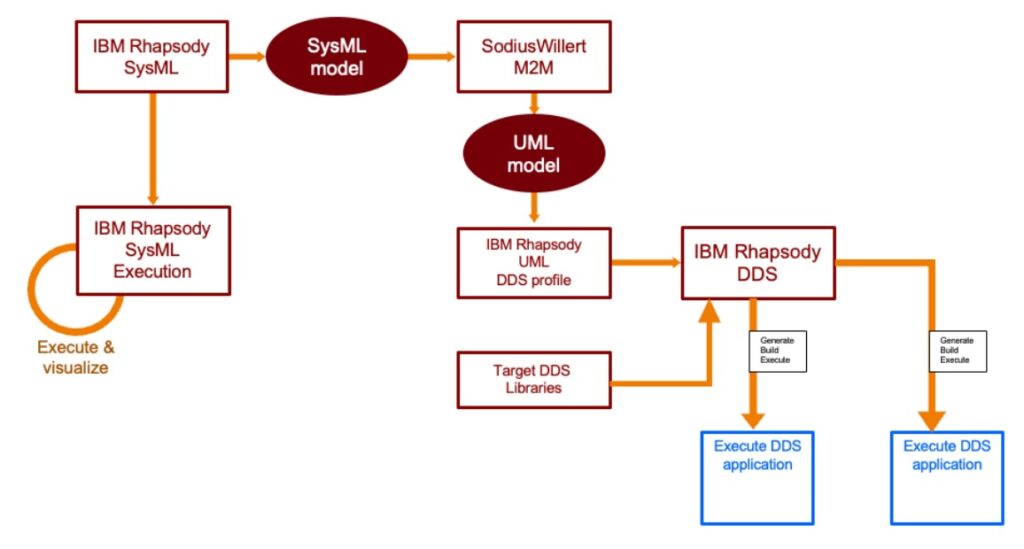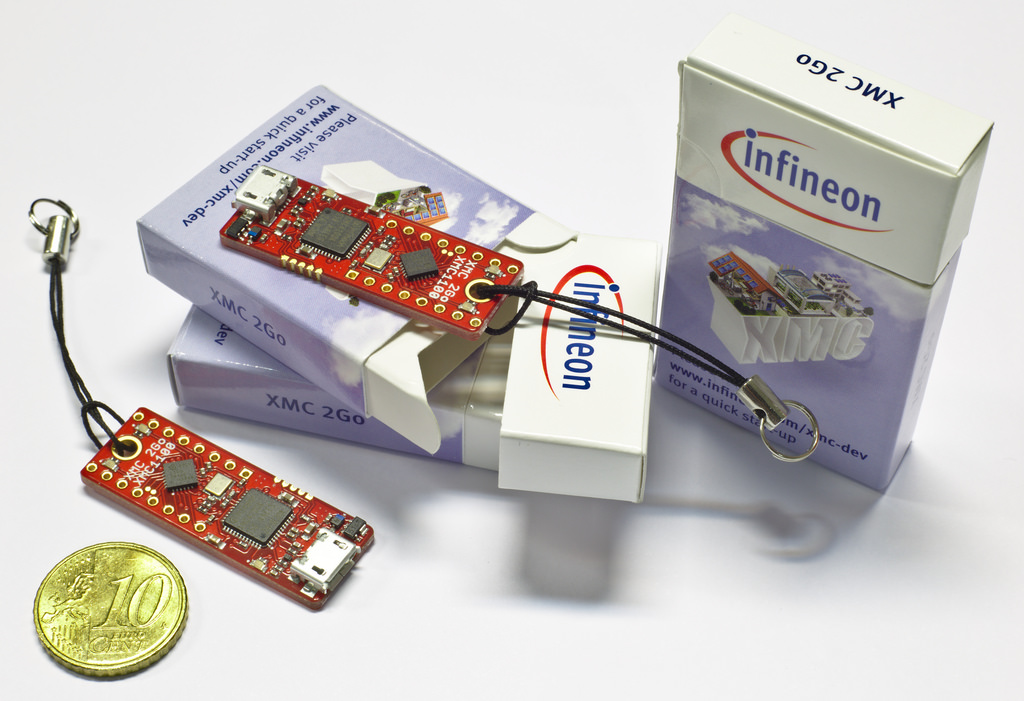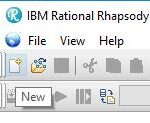Every year in January I go to Phoenix (Scottsdale actually), for the yearly 321-Gang kick-off. Like last year, I took Jannie with me (i have a truckload of KLM miles to spend), and although I had to work, we had some free time to see some things. So we decided to go to the Grand Canyon. Yes, that’s quite a drive, but I like driving, certainly in the USA. Very relaxed there.
I’ve been at the Grand Canyon before—many years ago on a road trip from Minneapolis to Las Vegas. But that’s a story for another time.
The drive from Phoenix was nice enough—20°C and sunny (and no, I don’t use FreeDumb Units). But once we got up to the South Rim? Different story entirely. Way, way colder. Like, “why didn’t I pack better clothes for this” cold.
![[Photo: Grand Canyon winter view - those layered rock formations]](https://rhapsody.blog/wp-content/uploads/2025/08/IMG_9886-1024x768.jpeg)
Jannie was smart enough to bring proper winter gear. Me? Not so much. But hey, the views were worth the frozen fingers.
A Canyon of Perspective
(and Frozen Fingers)
Standing there at the rim, trying to take decent photos while my fingers slowly turned into ice cubes, watching the layers of geological history unfold in the winter light, I couldn’t help but think about layers of a different kind—the architectural layers we’ve been building in the new IBM Rhapsody Systems Engineering (Rhapsody SE).
The Grand Canyon has this way of putting things into perspective, doesn’t it? There I was, looking down at rock formations that took millions of years to create, thinking about how we systems engineers are always trying to manage complexity and time in our own projects. The Vishnu Schist at the bottom? That’s like our foundational architecture. The Kaibab Limestone at the top? Well, that’s probably the user interface everyone actually sees and judges us by.
But here’s where it gets interesting (and where my mind inevitably wandered back to work, because apparently I can’t help myself even at one of the world’s natural wonders)—the Grand Canyon makes all those layers visible. You can see the relationships, the dependencies, the way each layer built upon the previous one. And that’s exactly what we’ve been trying to achieve with systems engineering for… well, forever.
Enter Rhapsody SE
(From the Outside Looking In)
Which brings me to the real reason I’m writing this post. Now, full disclosure—I’m still an “old fashioned” Rhapsody Classic guy. Haven’t made the jump to Rhapsody SE yet. But I’ve been reading about it, talking to people who have tried it, and honestly? It sounds like someone finally listened to what we systems engineers actually needed.
![[Screenshot placeholder: Rhapsody SE web interface - if someone can send me one!]](https://rhapsody.blog/wp-content/uploads/2025/08/Screenshot-2025-08-30-at-08.54.01-1024x596.png)
What’s Different This Time?
First off, it’s web-based. No more “Can you install this on my machine?” or “The license server is down again” conversations. You just… open a browser. Revolutionary, right? Well, for our industry, it kind of is.
But here’s the thing that really caught my attention: SysML V2 support. Finally! I mean, we’ve all been waiting for this for what feels like forever. It’s supposed to be like moving from a horse-drawn carriage to a Tesla. Sure, both get you there, but one makes the journey significantly more pleasant and efficient.
![[Photo: Me looking cold but happy at the Grand Canyon - because why not?]](https://rhapsody.blog/wp-content/uploads/2025/08/IMG_9921-1024x768.jpeg)
Of course, I’m still stuck in Classic Rhapsody land for now. But a guy can dream, right?
The Collaboration Game-Changer
Standing at Hopi Point (thankfully they had a heated visitor center), watching tourists from around the world gather to see the same incredible view despite the cold, it struck me how good collaboration really needs that shared perspective—that common view of what you’re all working on. That’s what Rhapsody SE is supposed to be all about.
In Classic Rhapsody, collaboration often feels like playing telephone. You work on your part of the model, export it, someone else imports it, merge conflicts happen, and suddenly you’re in a three-hour meeting trying to figure out why the state machine doesn’t match the interface definition anymore.
Sound familiar? Yeah, thought so.
From what I’m hearing, Rhapsody SE is supposed to change this. Everyone’s looking at the same “canyon”—the same live model, the same data, the same current state of the architecture. No more version conflicts, no more “Well, in my version…” discussions.
At least, that’s the promise. I’ll believe it when I see it, but I’m cautiously optimistic.
![[Screenshot placeholder: Rhapsody SE collaborative interface showing real-time updates - anyone?]](https://rhapsody.blog/wp-content/uploads/2025/08/Screenshot-2025-08-30-at-08.53.14-1024x588.png)
Real-Time Everything
The Grand Canyon was carved by the Colorado River over millions of years, but today’s business environment doesn’t give us millions of years to get our systems right. We need real-time everything: real-time collaboration, real-time updates, real-time validation.
SysML V2 and other data and workflow APIs enable model-based integrations with downstream domains as cross-domain digital threads, boosting productivity and accelerating system engineering processes. This is the kind of integration we’ve been promising stakeholders for years. Finally, we can actually deliver on it.
The View from Here
As I walked the Rim Trail that day, moving from viewpoint to viewpoint, each offering a slightly different perspective on the same magnificent canyon, I realized that’s what good systems engineering is about—providing multiple perspectives on the same system, helping stakeholders understand the relationships and dependencies that aren’t immediately obvious.
Rhapsody SE feels like it’s finally giving us the tools to create those multiple perspectives without having to maintain separate models or worry about consistency. The solution supports systems of all sizes, from small projects to large enterprises, by providing layers of abstraction to manage different levels of detail and keep models clear and manageable.
The Verdict (From Someone Who Hasn’t Used It Yet)
Will Rhapsody SE solve all our systems engineering problems? Probably not. (Nothing ever does, really.) Will it make some of our daily frustrations disappear? Maybe. And after using Classic Rhapsody for over a decade, I’m willing to be hopeful.
The Grand Canyon took millions of years to become what it is today, and it’s still changing. Our systems engineering practices are evolving too, just a bit faster. Rhapsody SE sounds like it might be a significant step in the right direction—a tool that finally acknowledges that systems engineering is inherently collaborative and that maybe, just maybe, we should make that collaboration as seamless as possible.
Plus, it’s web-based. Did I mention it’s web-based? Because after years of Classic Rhapsody license server issues, that alone makes me want to try it.
Now I just need to convince management to let me play with it…
![[Photo: Final Grand Canyon shot - the vastness that puts everything in perspective]](https://rhapsody.blog/wp-content/uploads/2025/08/IMG_9890-768x1024.jpeg)
P.S. – If you’re ever at the Grand Canyon in winter, pack warm clothes. Trust me on this one. And yes, Hermit’s Rest still has the best coffee and least crowded viewpoint, even in January.
What are your thoughts on the evolution of systems engineering tools? Have you tried Rhapsody SE yet? Let me know in the comments below.