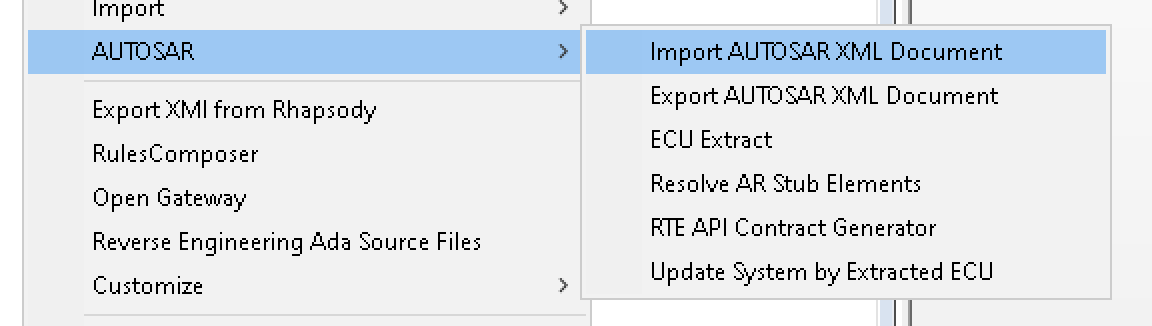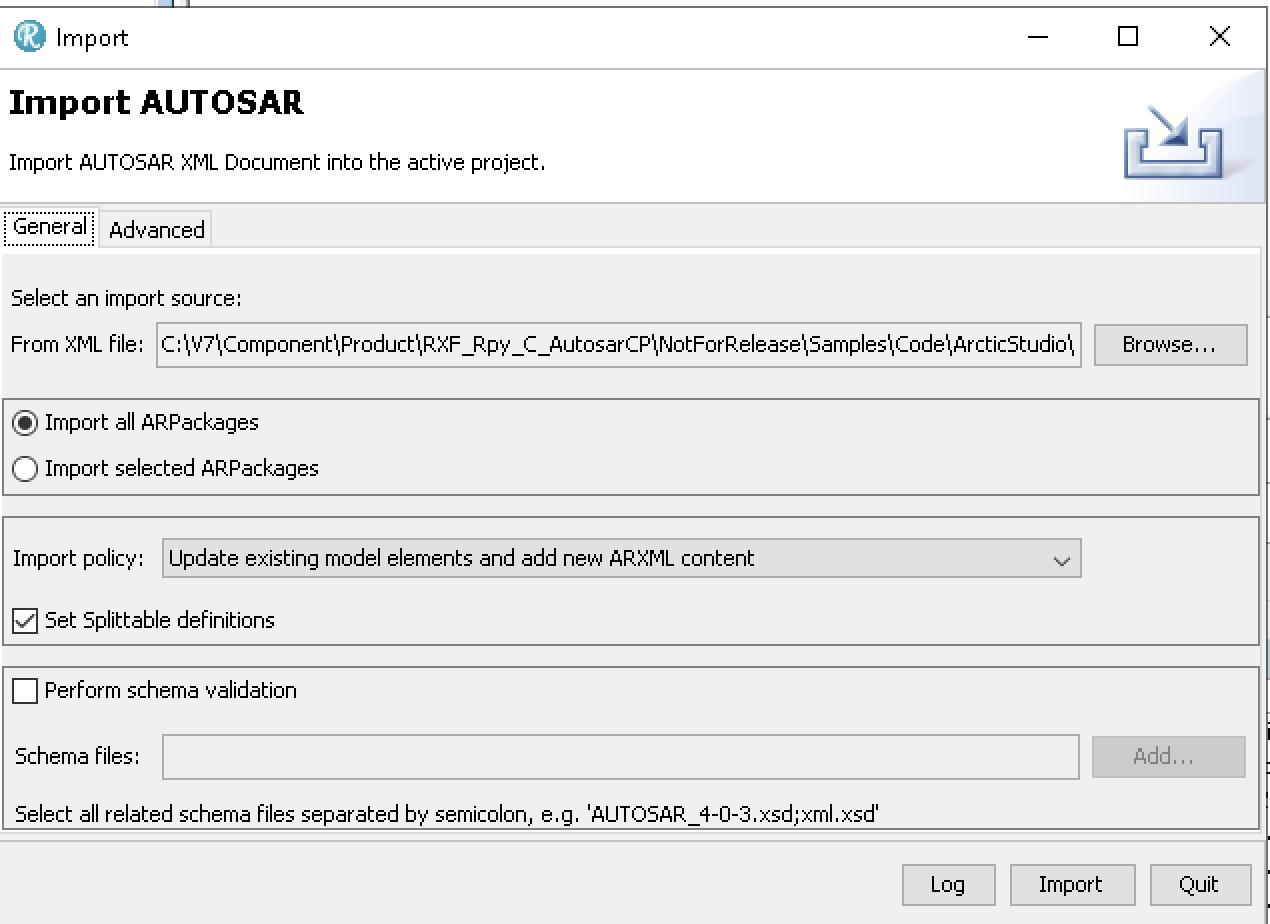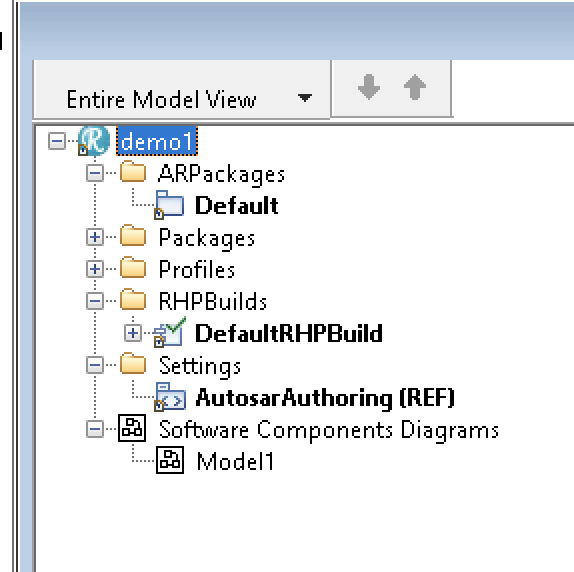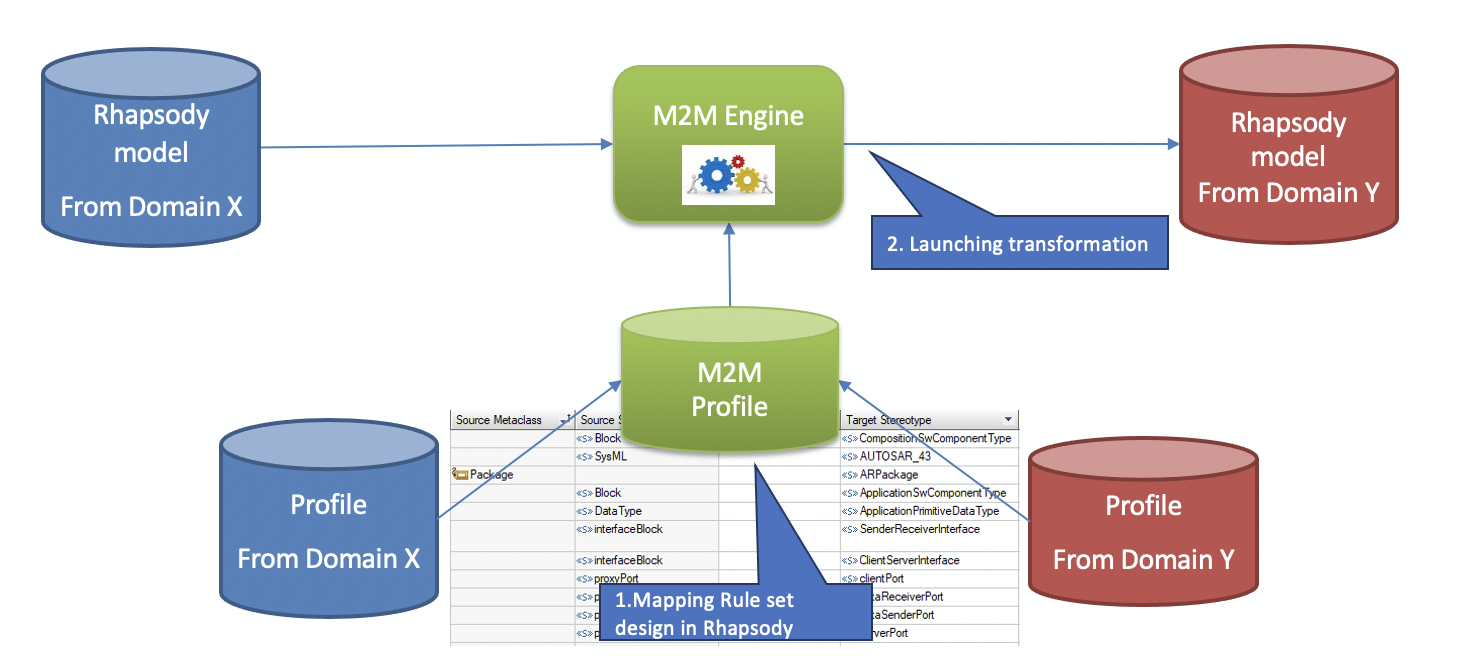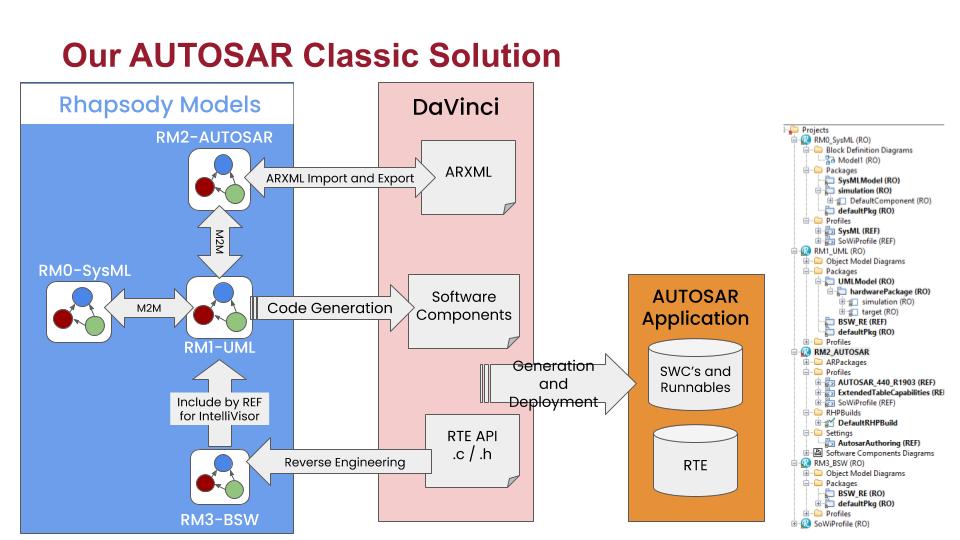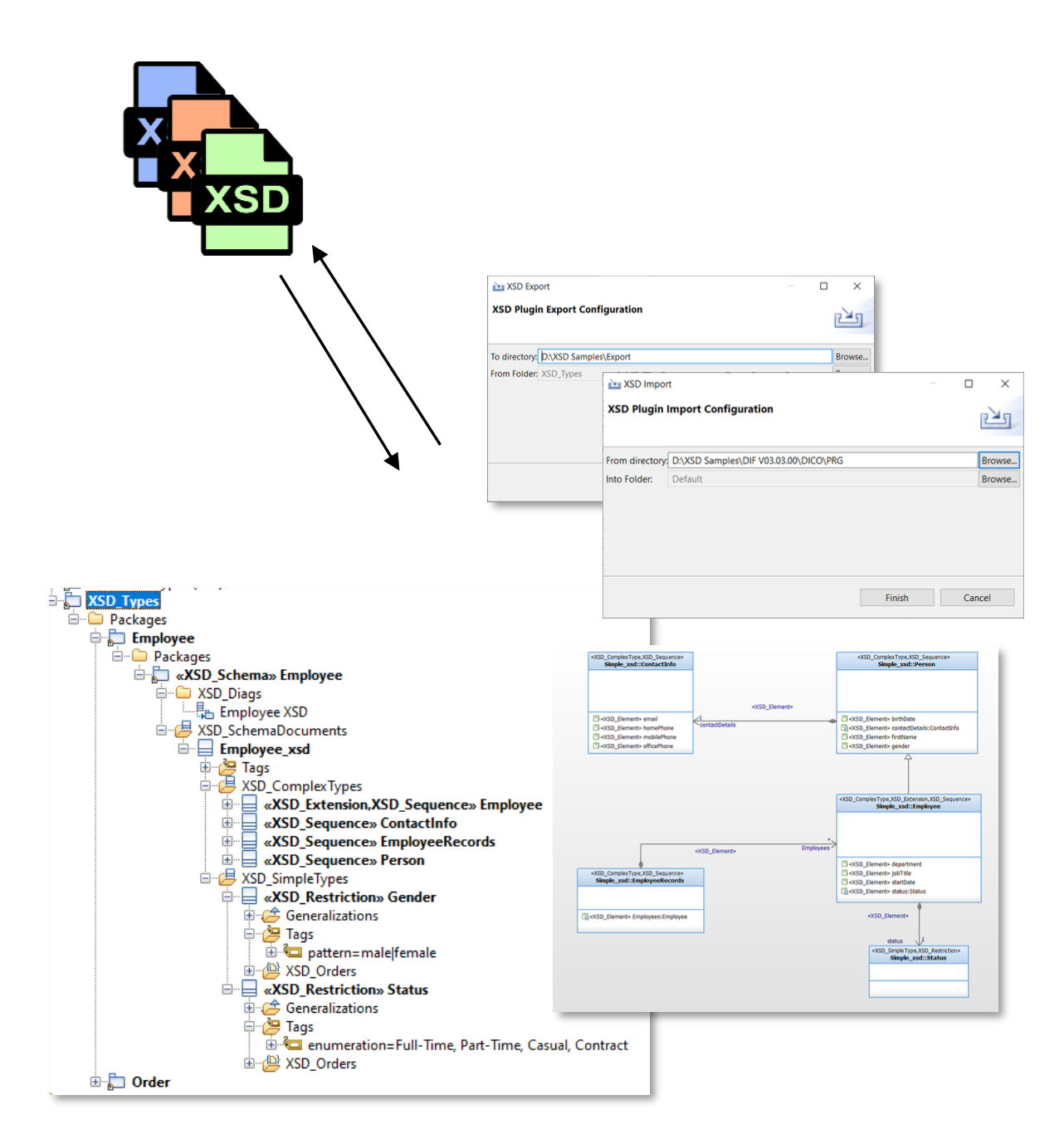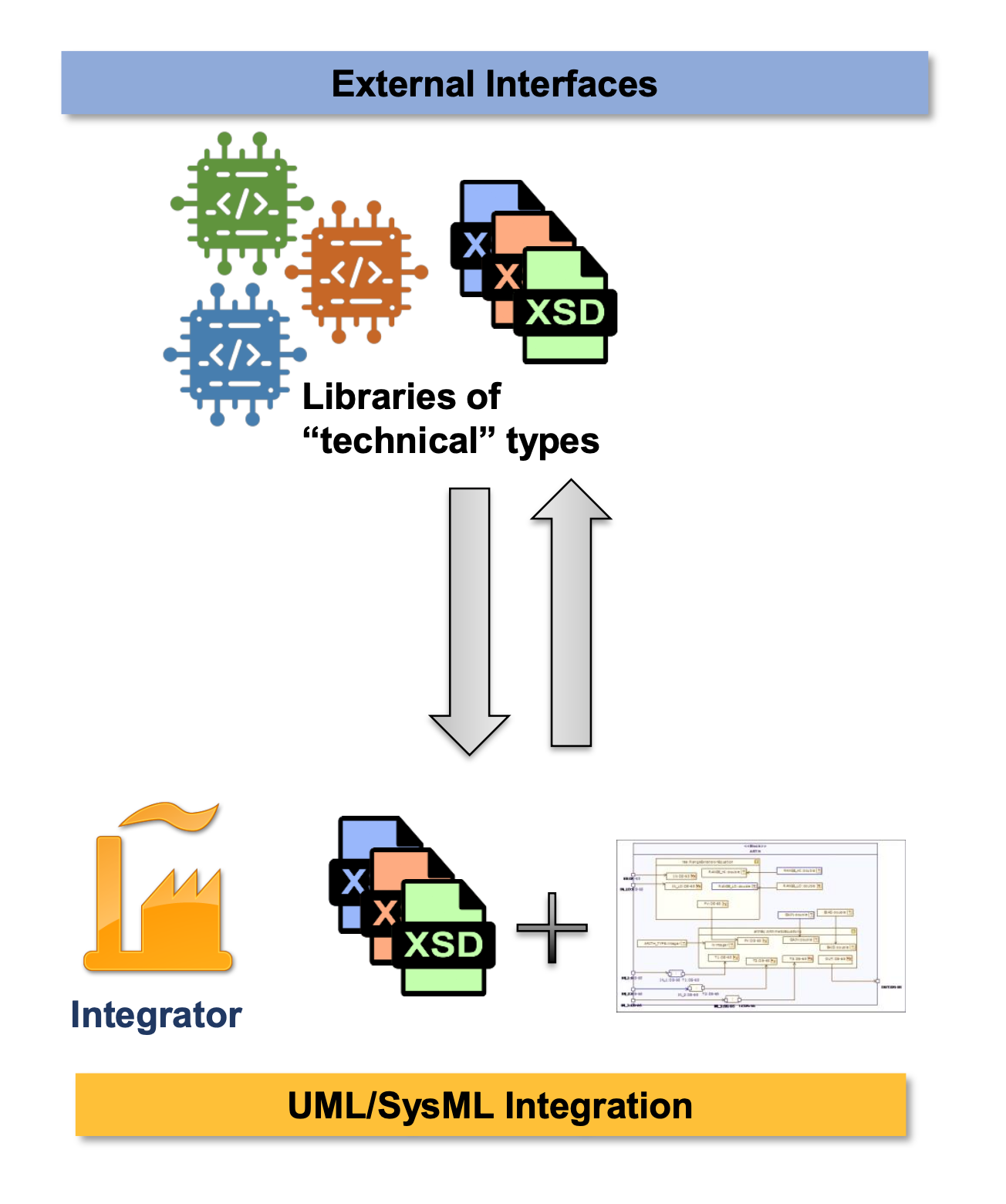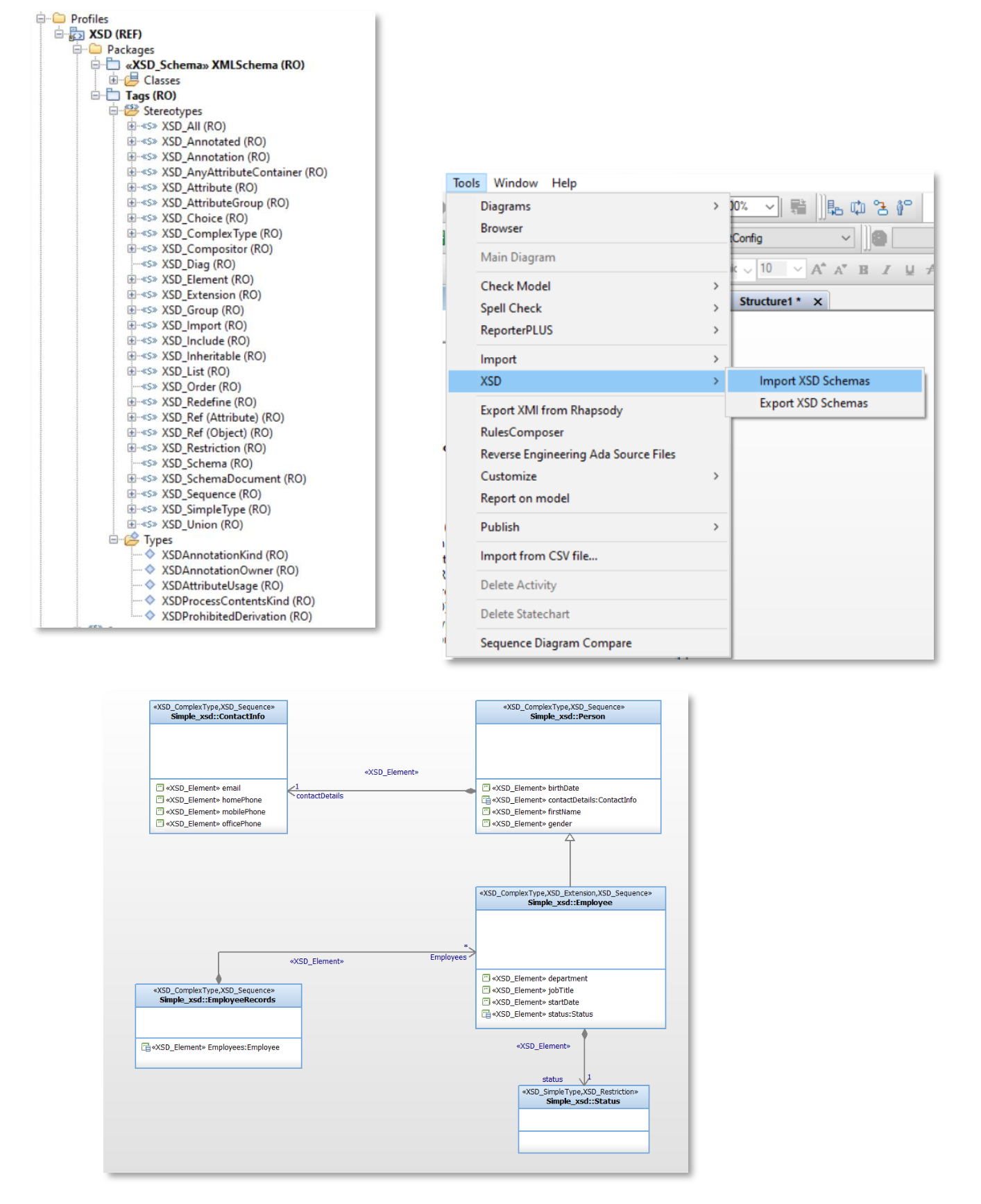Finally, the MESCONF will be….. online again…
Luckily it is still packed with awesome stuff!
The rest of this BLOG entry will be in German….
Model based Engineering – Hype oder Hope?
Das erfahren Sie auf der MESCONF – DIE Konferenz zum Thema Modellierung
Treffen Sie Top-Experten, Anwender und Toolhersteller. Lassen Sie sich inspirieren, bringen sie Ihre ganz konkreten Fragestellungen ein und diskutieren Sie Lösungen mit gleichgesinnten Praktikern und Experten. Machen Sie sich schlau über aktuelle Trends, Methoden, Tools und Lösungen. Ein Tag rund um das Thema Modellierung von Embedded Systemen im Systems und Software Engineering sind ein gut angelegtes Investment in Zeiten des rapiden Wandels und der Komplexitätsfalle.Zum 6. Mal tagt diese jährlich stattfindende Konferenz und diesmal wird Sie folgendes erwarten:
Innovative Formate für innovativen Wissensaustausch
Fachvorträge
- 1 – “Mehrwert von Modellierung und Simulation für die Produktentwicklung”
Dr. Wladimir Schamai
– Head of Modeling & Simulation (M&S) bei Danfoss - 2 – “Und wo soll ich anfangen?” Wie Einführung von MBSE in Organisationen klappen kann
Prof. Dr. Andreas Vogelsang
– Professor für Software & Systems Engineering am Institut für Informatik der Universität zu Köln
Open Space
Neben den Fachvorträgen bietet die Konferenz in Form von Open Space viel Raum für den direkten Erfahrungsaustausch zwischen Anwendern und Experten (angefangen von Methoden-Experten bis hin zu Werkzeug-Herstellern).
Fachvorträge der Hersteller
Vortrag, Mini-Workshop oder Tutorial
Die Konferenz findet dieses Jahr online und nur an einem Tag statt – 23.09.2021 – Seien Sie dabei!
Warum MESCONF?
Wenn bei einer konstruktiven Tätigkeit mehr und mehr Zeit für Änderungen aufgewendet wird und eine Vielzahl von Beteiligten in Kontext gehalten werden müssen, macht es Sinn, erst einmal Modelle zu erstellen. Das ist ganz und gar nicht neu und hat in Folge immer zu mehr oder weniger großen Revolutionen geführt. 3D in der Mechanik und VHDL in der Mikroelektronik sind gute Beispiele dafür. Aber Hoffnung alleine hat niemals geholfen. Beim Modellieren von Systemen und Software wird vieles falsch gemacht und wer glaubt,
der Komplexität mit Simplifizierung zu begegnen, darf keine Revolution erwarten.
Einige Experten und Anwender haben sich darüber Gedanken gemacht und die konkreten Erkenntnisse in einem „Modeling Manifest“ ( http://mdse-manifest.org ) definiert und dokumentiert.Was sich darin einfach liest und logisch anhört, ist in der Praxis aber auch häufig nicht so gradlinig umsetzbar und es stellen sich immer wieder neue Fragen.
Deshalb gibt es die MESCONF, eine Konferenz mit hohem Fokus, genau auf diese Problematik hin zugeschnitten und hocheffizient. Am 17. September 2020 treffen sich Experten mit Anwendern, um „best-practices“ auszutauschen oder auch ganz neue Erkenntnisse zu gewinnen.
| mehr lesen |

| SodiusWillert SAS – Germany Hannoversche Str. 21 31675 Bückeburg 05722 9678 60 oose innovative Informatik Schulterblatt 36 20357 Hamburg 040 4142500 SiSy Solutions GmbH Promenadenring 8 B 02708 Löbau 03585 470222 |