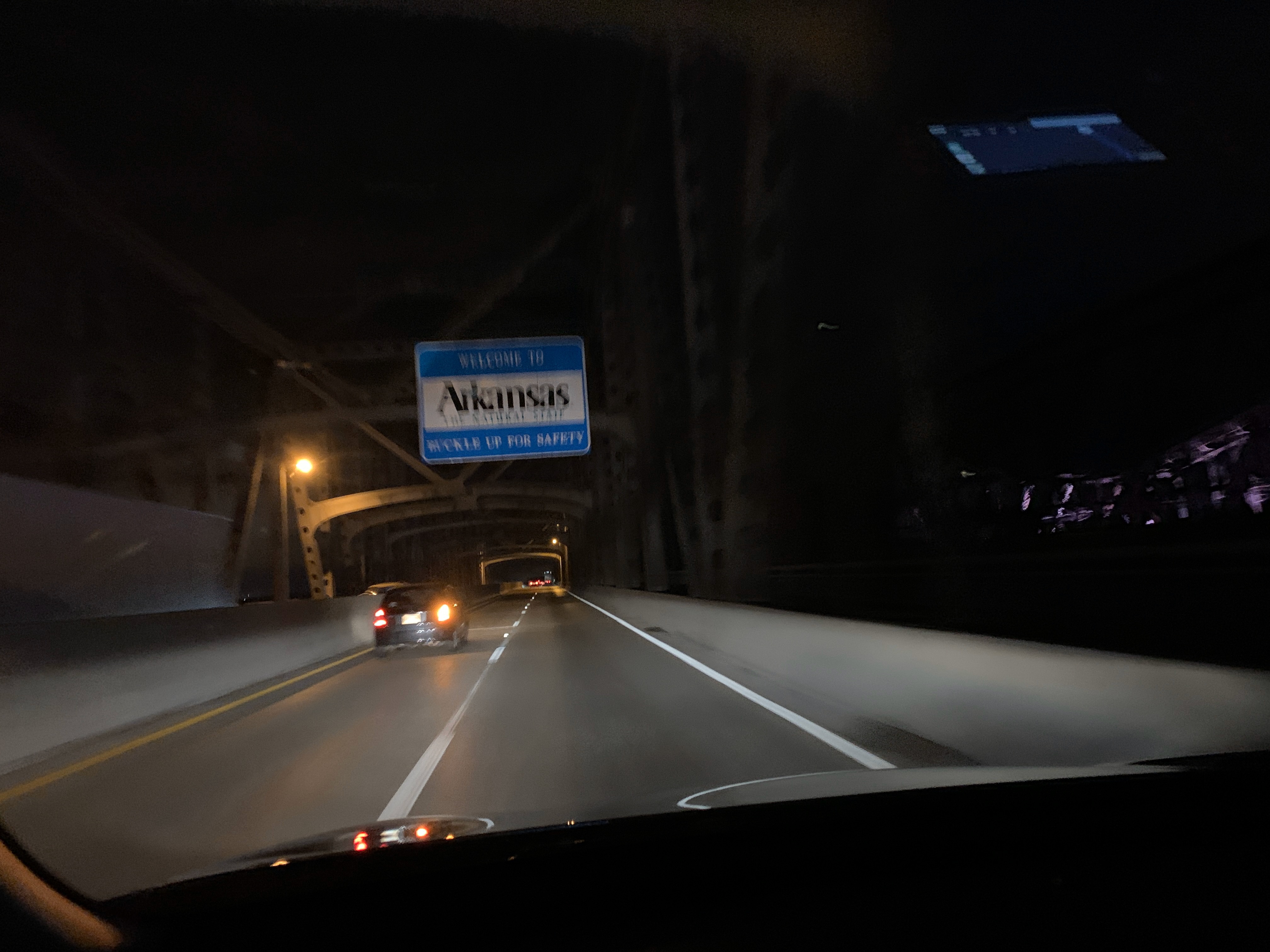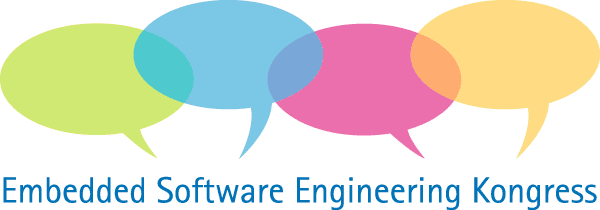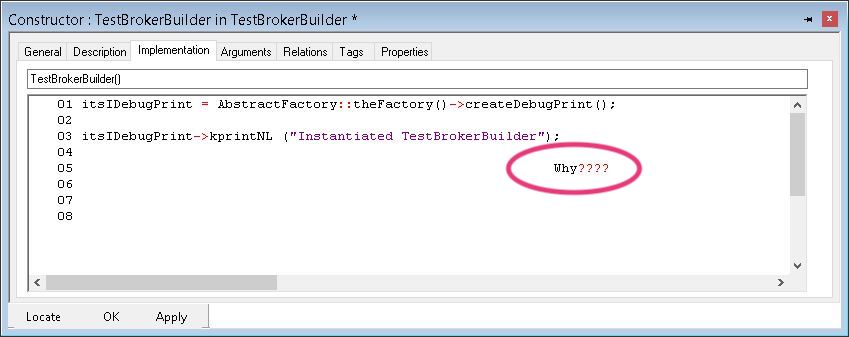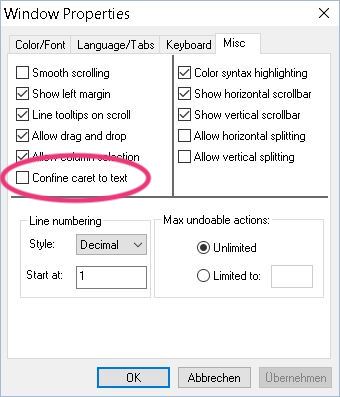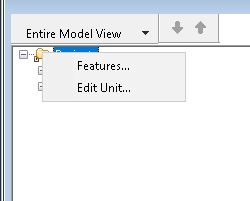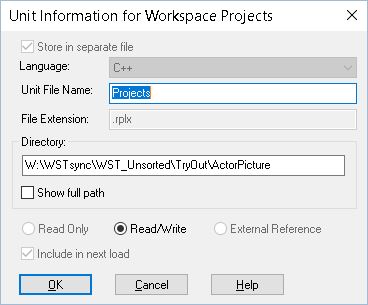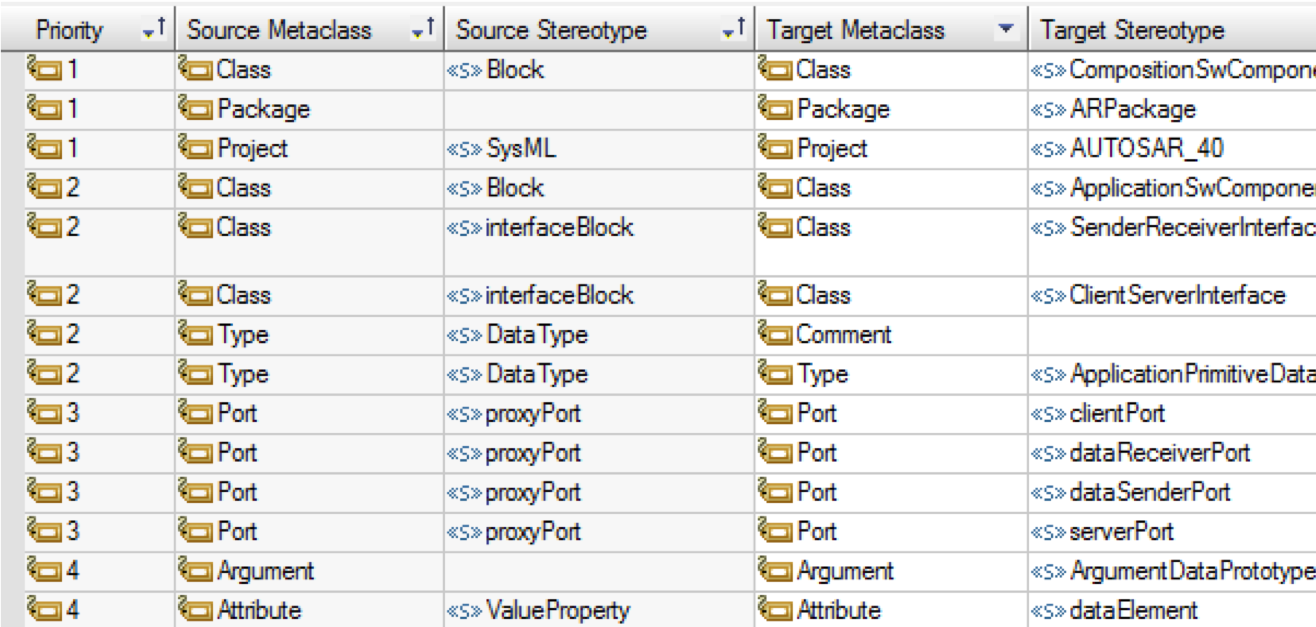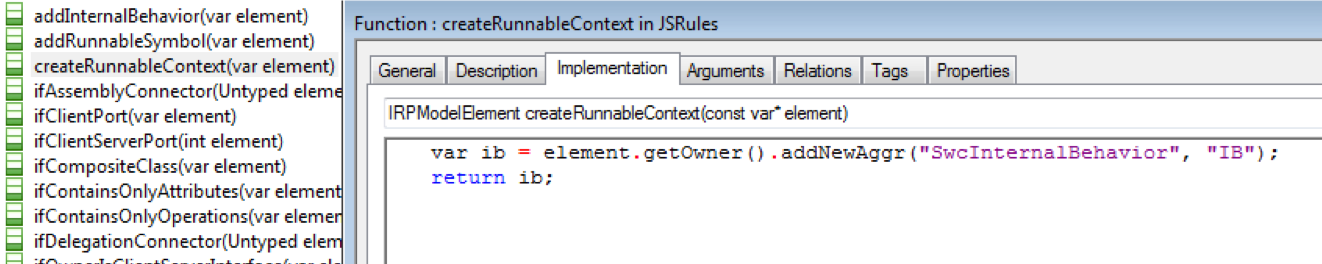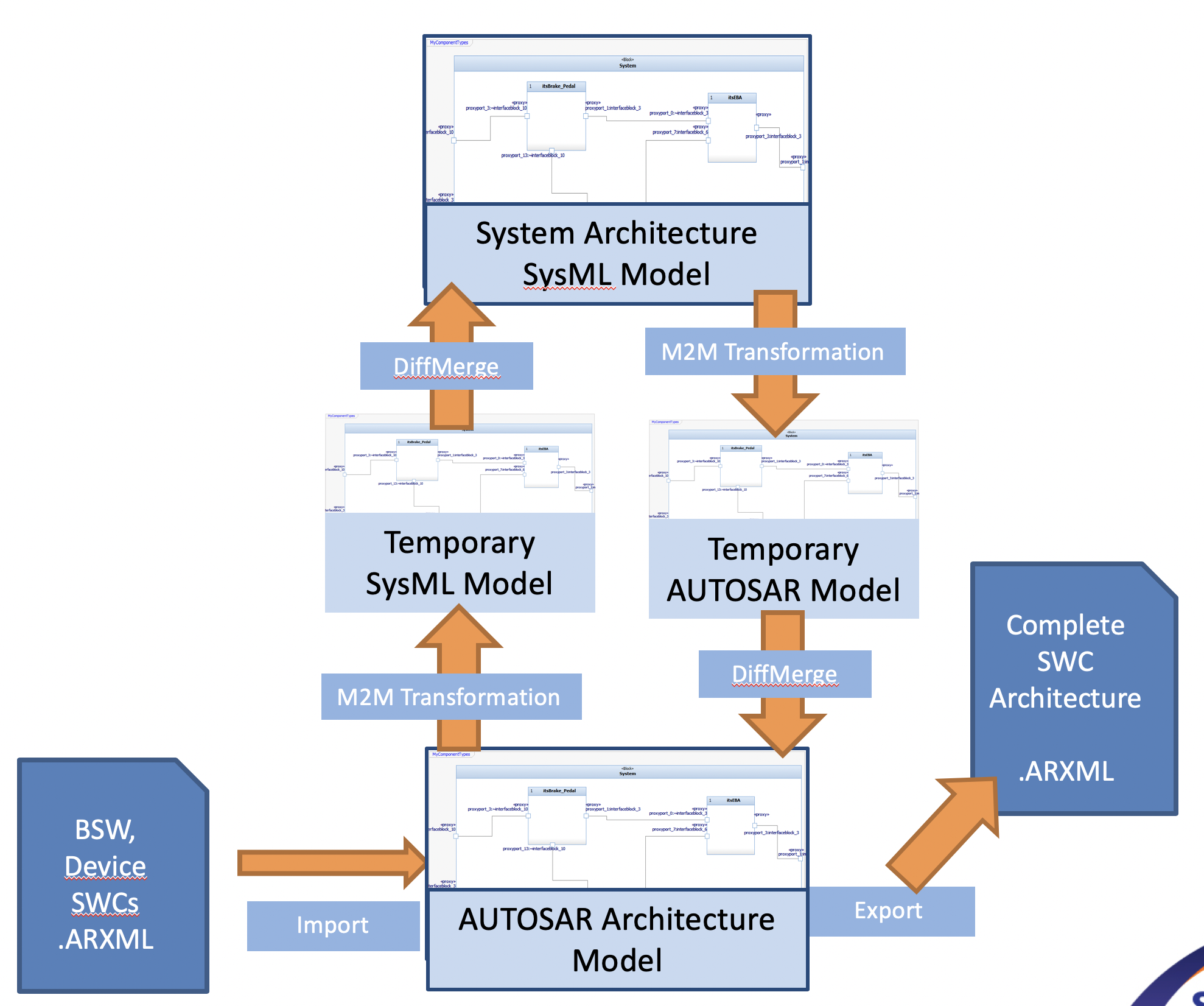Introduction
I don’t want to say much about Corona, Lockdown, Virus, COVID-19, Social Distancing and related subjects, there are enough other places where you can read enough about that topic. I was personally quite busy with all kinds of things (moving to a new house but also not traveling…) so it took me a while to get back writing.
Rhapsody 9.0
Yes!It is there! the long awaited Rhapsody 9.0. To be precise… the name is no longer “IBM Rational Rhapsody” but “IBM Engineering Systems Design Rhapsody”. Whatever….
Here is a brief summary of important changes:
- Windows 10 AppLocker Compliance
The “Share” folder has been split up into “UserShare” which resides in the Rhapsody data folder and “Share” which is now in the (usually read-only) Rhapsody program files folder. You will find property files like SiteC++.prp in the “UserShare” folder now, while e.g. profiles and settings elivered with Rhapsody are in the Share folder. - Framework Compilation
Rhapsody standard frameworks like the „oxf” do not come as ready-to-use libraries anymore. They are built when needed or via menu entry “Code” => “Build Framework“. - Dropped „Save As .rpy“ Support
Attention: this is the first Rhapsody version that does not support to save in old Rhapsody format (.rpy) anymore. - Support for property help that comes with profiles
For example our latest C++ RXF uses this mechanism and makes it possible to see properties for the RXF in Rhapsody including the context sensitive help. - MinGW Environment Support
- IBM Product Renaming
In most places „old product names“ have been adapted to match the IBM Engineering Lifecycle Management family product names. - Under-the-Hood Improvements
There are important improvements internally, which are not directly visible to the customer. The toolchain used for Rhapsody development has been upgraded, also libraries Rhapsody relies on are updated. This is a big step that will be the prerequisite for future Rhapsody improvements, especially regarding the user interface. - And off course: Bugfixes
Several problems reported by our customers and others have been addressed in that release, for details see IBM’s fix list.
Customers using the Embedded UML Studio (and a so-called ASL-license) can use our Download Portal to access Rhapsody 9.0: x86/x64.
Customers working with the RXF can check the support announcement for the RXF with Rhapsody 9.0 to see how they can easily upgrade.
RXF for C++ 7.11
And that’s not it…
We have just released the new version 7.11 of the Real-time eXecution Framework (RXF) for efficient UML code generation.
Those are the most important news:
- Dynamic Memory Usage for Events
The RXF usually works with statically pre-allocated memory blocks for optimal and deterministic memory management of UML events (asynchronous messages). With the new version it is also possible to explicitly allow the usage of dynamic memory allocation from the heap, if matching static memory pools are not available or full. By default, it still uses statically allocated memory pools.

- RXF Property Perspective and RXF Property Help in Rhapsody
When using the RXF stereotype, you automatically get a „Willert RXF“ property perspective to see all relevant properties for framework configuration in a well organized way. You can select it instead of „All“/„Overridden“/etc. in the properties tab drop down list. Actually this came with an earlier version already, but since Rhapsody 9.0 and with the latest RXF release it is even more useful, as you can see the property description now right inside Rhapsody just like for any standard Rhapsody property (see screenshot above).
- ActiveClassTable
It is now easier to keep an overview of all the threads (active classes) configured in your model:

- No Setup required, Relative Paths used
There is no need to install a framework to a specific absolute directory anymore. You may move the RXF folder to another location. As long as the RXF profile is referenced correctly from your UML model, all tool paths will work. This also allows easier configuration management and maintenance of future project specific RXF updates using externals on your SCM. For details read the HTML documentation under Technology => Configuration-Management.
- MISRA Improvements and a Bugfix
Most MISRA improvements have already found it’s way into earlier RXF releases, but still some minors could be improved. And a bug was fixed where timeout handling could be unprotected when using critical sections instead of mutexes.
Our C++ RXF is generic, it means you do not need to select a specific environment when you download it, but it contains components for different RTOSes, targets etc, so you can
make the selection when you deploy your model into an IDE. Here is a list of what is contained:
RTOS
- CMSIS (based on Keil-RTX)
- CMSIS2
- FreeRTOS
- embOS
- Linux
- OORTX (our non-preemptive, highly efficient runtime system)
- COORTX (non-preemptive, called periodically by your legacy software)
- QNXNeutrino
- ucOSII
- Windows
Target Hardware
- Any ARM Cortex via CMSIS layer
- AURIX TriCore (HighTec)
- Any target abstraction supported by an RTOS listed above
- PC (Windows, Linux)
Compiler
There are no compiler dependencies. Any C++98 (ISO/IEC 14882:1998) compatible compiler shall work. On our continuous integration build server the following compilers are always tested:
- Keil ARM V5
- Keil ARM V6
- Linux gcc
- ARM Cross-gcc
- Visual Studio 2017
IDE (Deployer Exporters)
- Keil μVision 5
- IAR Embedded Workbench 8
- Green Hills Multi
- Microsoft Visual Studio 2015/2017/2019
- Directory Exporter, covering Eclipse based IDEs and makefile centric builds like:
- TI’s Code Composer Studio
- NXP’s CodeWarrior
- Tasking VX
- gnu make
- CMAKE
- SCons
Do you need something else to support your environment? Just contact us and we can give details about how it can be supported.
RXF V6 Patch for Rhapsody 9.0 Compatibility Available
Also customers of the RXF V6 can use it with Rhapsody 9.0, please read our support announcement for the RXF with Rhapsody 9.0.
Exciting News for our RXF C Customers
We expect to release a version 7 for the C language in the next months with huge improvements. It will also be generic (no dedicated release for each tool and target combination required anymore), will not require a Setup and will have a completely new and optimized approach for ports and interfaces code generation in C! We will keep you up to date.
That’s it! Happy modeling with Rhapsody!
Walter van der Heiden ( wvdheiden@sodiuswillert.com )